About Fancy Font Generator
Font Generator is a free online tool that can help you upgrade your text style by converting normal text to fancy fonts. There is a wide variety of fonts available, ranging from bold and italic fonts to more stylish ones like cursive and gothic. We have put in a lot of effort to bring this vast collection of aesthetically pleasing text styles.
The best part is that these fonts keep their appearance when pasted on almost any platform. The reason for this is that each of the styles is made of Unicode characters.
Our font changer can transform your text to fancier versions within seconds. Afterward, you can paste your preferred style to Social media posts, bios, and comments. These cool symbol fonts can add style to your chats, posts, and creativity to your art, notes, or presentations. Our tool can be your friend 😊 in places where text formatting options are limited.
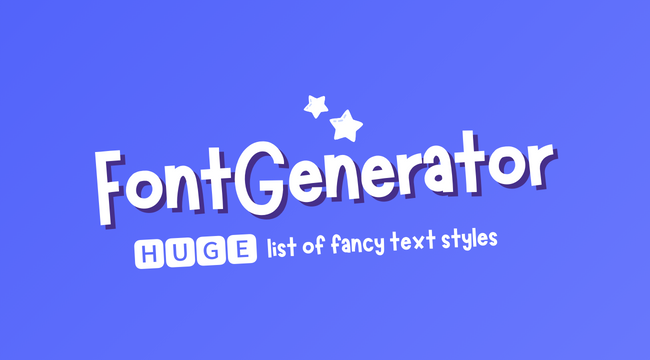
This is how Fancy Text Generator works
Fancy text generator is super easy to use. You can just focus on inputting your text and leave the rest to font converter. Below is a brief step-by-step guide to convert your text:
Input Text
Begin by typing or pasting your text in the text field located at the top.
Choose a Style
Take your time to browse through the wide selection of over 170 styles. Once you find the one that you like, simply tap to copy it.
Paste styled text
Finally, paste your styled text to wherever you would like it to appear.
Fancy Text Styles: Choose from 170+ cool options
Font Gen tool provides over 170 different stylish text styles. There are fonts available for almost every use. Whether you need useful fonts such as monospace, bold, italic, and script or fonts to add creativity such as Double Struck, Bubble, or many other made of cool symbols.
Underline, Italicize, strikethrough, or bold text in places where it is not normally possible. Choose from an array of unique decorated text styles and make your letters fancy. We have categorized different font collections into 20 categories to make it easy for you to choose the font of your choice.
Uses of Fancy Fonts
Fancy Font Generator generates styles that are compatible with any platform that supports Unicode. Below are some of the popular use cases of stylish writing:
Social Media
Stylish text is commonly used on social media platforms. You can use fonts for Instagram to write a cool insta bio, and write aesthetic captions across different platforms. You can use fancy text for tweets. You can post on Facebook in a variety of styles. Use different styles to highlight important parts of your text.
Fonts for Instagram
Fonts play a significant role on Instagram where people creatively use them to stylize their bio, write fancy captions, and comment in different text styles. Fancy text styles such as 𝓒𝓾𝓻𝓼𝓲𝓿𝓮 and 𝕲𝖔𝖙𝖍𝖎𝖈 are among the most used fonts on Instagram. Considering the overall aesthetic of Instagram, it's no surprise that stylish fonts are widely used on the platform.
Tweet in different fonts
Twitter (X) is mainly focused on text posts, but it doesn't offer many formatting options. However, you can use a font generator tool to add styles such as bold, italic, or underline to your tweets. Additionally, there are many other fonts available such as 𝔻𝕠𝕦𝕓𝕝𝕖 𝕊𝕥𝕣𝕦𝕔𝕜, Wide, 𝙼𝚘𝚗𝚘𝚜𝚙𝚊𝚌𝚎, and 🅑🅤🅑🅑🅛🅔 that can help you highlight important part of text.
Facebook fonts
Facebook does not allow you to change the default text font. However, we can use Unicode symbols to get closer to achieving it. Simply enter your text in the fancy text generator and choose your desired font to copy. This way, you can use the font you want for your bios, post captions, comments, and text-only posts.
Forums
There are tons of online forums and communities with limited text formatting options. Font gen tool with the help of text symbols, can assist you in posting on online forums with style. You can also stylize your profile by writing your bio and nickname using fancy fonts.
Art & Design
Showing creativity does not have to be a time-consuming task anymore. Now with the help of an online tool, you can quickly choose a font and start being creative. A quick example could be writing a quote in a unique font over a picture and posting it on Pinterest. Text is an important part of making your designs look creative. Choose a universal font that remains consistent on all platforms and make it part of your design.
Cool Numbers
In many cases, you need to share numbers online, whether it's a stat, a time, or a date. You can make this part of your text stand out by using cool number fonts.
For example, February: ❷❽ days, ②⑨ on leap years. Short & impactful.
Education
Want to include creativity in your notes, essays, documents, or presentations, consider adding a touch of copy and paste fonts. You don't have to write entire fancy paragraphs. It can be some words in bold or italics, fancy numbers, or references.
Chatting
Apps such as WhatsApp have limited options to format text. How about surprising your mother with an aesthetically pleasing 𝓖𝓸𝓸𝓭 𝓜𝓸𝓻𝓷𝓲𝓷𝓰 message? Later you can share the secret with her 😄. Nowadays we use chatting apps for almost every purpose, from business, class, friends to family. With the help of cool fonts, you can make your chats stand out.
Documents
We all work with documents daily, from typing our daily schedule or shopping list in a notes app to tackling tasks. Writing essays written in Word, managing important assignments in PDF, or working with data in Excel sheets. You can make your documents fun and interactive by applying fonts to titles, headings, or key information areas in Word or PDF. Create stylish forms and Style specific cells, rows, or columns in Excel.
Stylish Name
On various platforms, you may come across a field for your name. On many of these platforms, you can copy & paste a stylish name made of fancy symbol fonts. All you have to do is enter your name or nickname in the text box, without waiting simply choose your favorite style. This will allow you to have a unique and fancy name that you can use on Instagram, WhatsApp, Twitter, and more.
Email Signatures
Make your name or tagline stand out by writing it in versatile fonts, making it more memorable and interesting. It's like adding a touch of uniqueness, a bit like adding a cool signature to a letter.